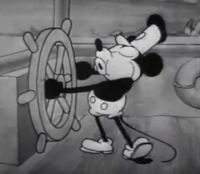
The June D.E.A.R.S. Club Meeting will take place on Wednesday, June 10th, 2020.
D.E.A.R.S. Club Meeting begins at 6:00 pm and will be virtual
| Online Meeting Link: https://meet.lync.com/wd4wdw.org/president/Z3X7FRLW |
There will be no VE testing session this month due to COVID-19
This month we have a busy meeting. Our guest speaker is Jessie Smith, WX4JRS, of the National Weather Service Melbourne Forecast Office. She will be giving an overview of Florida weather and a look ahead on the 2020 Hurricane Season. Following our guest speaker we have some club business to discuss: Fiscal Year 2021 Budget, Field Day, Club Membership Forms, and Bylaws Discussion.
The “Chat and Chew” will NOT be at the McDonald’s near the All-Star Resort as it is currently almost done with construction. Another venue can be coordinated via slack.
73s de Andy, Mike, Ian, Steve and Paul
Skype Conference Call Detailed Instructions
- Click on the Online Meeting Link above
- You may automatically join the meeting if your computer is already setup, otherwise you should see a screen with installation options. If you see the installation options screen click the link to “install or reinstall Skype Meetings App (web)”. This will install an add-on to your computer.
- You should see a download for SkypeMeetingsApp.msi in your downloads folder. Run the installer. After the installer completes, click the link to “Try to join the meeting again” on the website.
- Once joining the meeting you will need to configure your audio. You can do this by clicking on the button with 3 dots in the lower right. From there you can choose to use computer audio or have Skype call your phone. You can also setup video. To open the chat feature use the button on the left side of the screen.
Please note that Skype Meetings is the professional version of the Skype app. You cannot open this meeting in the regular Skype. There is no need to register or pay for any apps. If you get to a screen asking you to activate Microsoft Office you have probably made a mistake. We will be monitoring slack if anyone has connection issues.
